What is Godaddy Delegate Access
Today i come up an domain hijack story on Andrew Alleman's blog Domain Name Wire .
Don’t give your web developer access to your domain registrar account
Shortly case is;
A web site owner in Nevada filed a lawsuit (pdf) against a contract developer alleging that the developer has taken over his domain name and business.
You may read the full story via the link above .
As a domainer , or nobody have to be a techy guy . We all work with developers to develop our domains and business , we dont have any choice but to trust them.Many developers are trustworthy but always there are bad apples in basket .
* Never give access to your domain registrar account !
This is like giving keys of your car.
So what can we do ? Godaddy has a solution in this case .
Godaddy Delegate Access
*Delegate access lets GoDaddy customers share access to their accounts with other people - but without having to share passwords or other secure information.
Delegate access: Levels of permission
When you invite other people to access your account, you can set one of three access levels to control what these delegates can do in your account.
Products, Domains, & Purchase
Make purchases on your behalf using your stored payment method.
Access your products (including product control panels) and cancel new products, except for domains. For domains, the delegate can:
Purchase domains
Manage DNS/nameservers and forwarding
Buy in the the domain aftermarket
Products & Domains
Access your products (including product control panels) and cancel new products, except for domains.
For domains, the delegate can:
Manage DNS/nameservers and forwarding.
No matter the access level you grant, your delegate can't:
- Manage or add payment methods to your account
- Invite others to access your account
- View or change your account credentials (like your password or Support PIN)
- View your order history
- Do these tasks with your domains: transfer or unlock domains, change contact info, manage auto-renew, sell domains in the aftermarket, respond to a Domain Broker Service, or manage backorders
When working with developer
*if no need never give access
*if it is a must , give delegate access of " Product & Domains "
How to give delegate access to someone?
- Log in to your GoDaddy account.
- Click this icon in the upper-right corner:

- Click Account Settings.
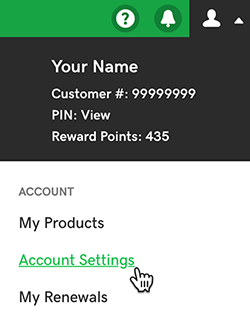
- Click Delegate Access.
- In the People who can access my account section, click Grant Access.
- Enter the Name and Email address for the person you're inviting.
- Select one of the access levels. If you're not sure what this means, check out our explanation of access levels.
- Click Invite. We'll send the person an email invitation to access your account. Once the person accepts, we'll let you know. That's it!
Keep in mind ;
- As the account owner, you can change a delegate's access level any time.
- You can also remove a delegate from your account at any time.
- Here's how to request access to someone else's account.
- Delegate access gives access to all your domains , not specific one . So basicly developer / designer may see the domains you own .
- There is no solution for giving access to specific domain .

